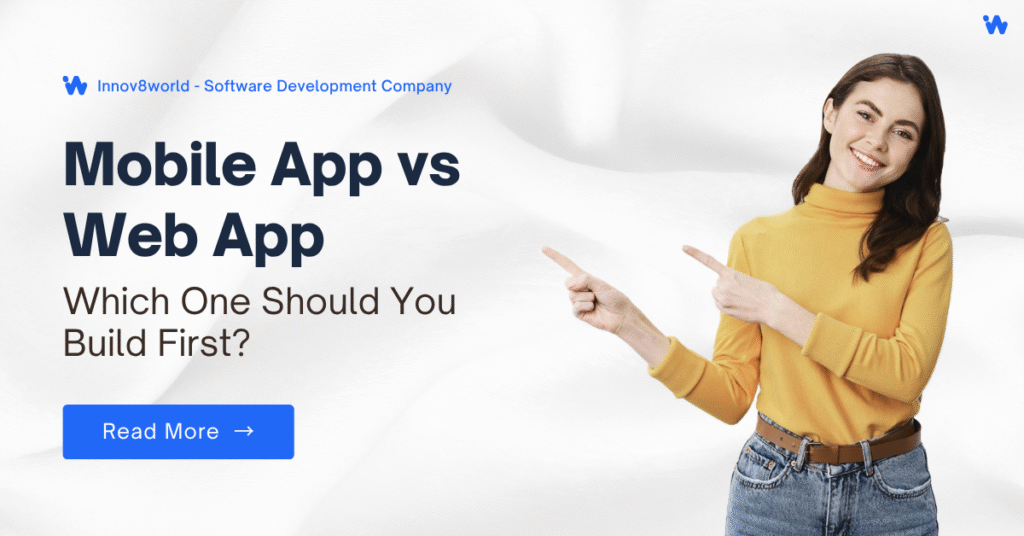What Is Mobile App Development?
Mobile app vs web app is one of the most important decisions for startups and businesses planning their digital strategy. In this guide, we break down mobile app development vs web development, comparing cost, performance, engagement, and use-case suitability. By the end, you’ll understand whether to go mobile-first, web-first, or hybrid.
In today’s fast-moving digital ecosystem, businesses often evaluate mobile app vs web app approaches when launching a new digital product. Since building both simultaneously can be costly and risky before validation, teams must understand the core differences between a web app, a mobile app, and how users experience web and mobile platforms. With mobile app revenue hitting $134B in 2024 and PWAs growing quickly, the choice has never been more critical.
What Is Mobile App Development?
Mobile app development refers to creating a mobile app that runs on smartphones or tablets. These can be built as native, cross-platform, or hybrid solutions.
Types of Mobile Apps
- Native apps (Swift for iOS, Kotlin for Android): Full access to hardware features and best performance
- Cross-platform apps (React Native, Flutter): One codebase for both iOS and Android
- Hybrid apps (Ionic, Cordova): Web-based apps inside a native container
Pros:
- Superior user experience
- Offline access
- Push notifications
- Deep integration with device features
Cons:
- High cost and longer time to develop
- Separate development for iOS and Android (unless using cross-platform tools)
- App store approval process and 15–30% commission on transactions
Cost:
- Simple app: $40,000–$60,000
- Medium: $60,000–$90,000
- Complex: $100,000+
Here, businesses often compare native mobile app vs web app to understand which gives better long-term ROI.
What Is Web App Development?
A web app is an application that runs inside a browser. It can be anything from a responsive site to advanced SPAs or PWAs.
What Is a Progressive Web App (PWA)?
PWAs blend the best of both worlds—mobile web app vs mobile app experience—offering:
- Offline access via service workers
- Installable experience (add to home screen)
- Push notifications (in supported browsers)
Pros:
- Cost-effective and faster to launch
- Cross-platform (works on any browser)
- No app store review needed
- Search engine indexable = better SEO
Cons:
- Limited access to device features
- Performance may lag behind native apps in heavy use cases
Cost:
- Basic web app: $20,000–$50,000
- Complex app: $60,000–$100,000+
If you’re analyzing difference between mobile application and web application or simply looking for the mobile application meaning, web apps offer a highly flexible, scalable solution.
Key Comparison – Mobile App vs Web App
| Criteria | Web App / PWA | Mobile App (Native / Cross‑Platform) |
| Development Cost | ~$20K–$90K | ~$40K–$150K+ |
| Time to Market | 8–12 weeks, faster updates | 3–6+ months, delayed by store reviews |
| Device Features | Limited via browser (camera, GPS supported in PWA) | Full access (camera, sensors, offline, notifications) |
| Performance | Fast with caching, but less smooth for complex apps | Smooth, optimized for hardware |
| SEO/Discoverability | Indexed by Google, shareable links | App store discovery with ASO |
| User Engagement | Installable via browser, moderate push support | Home screen presence, stronger retention |
| Monetization | Flexible (Stripe, PayPal, ads) | In-app purchases, subject to platform fees |
| Best For | MVPs, SaaS tools, marketplaces, content platforms | Gaming, fitness, high engagement apps |
This comparison helps clarify the difference between web application and mobile application for business decision-making.
Use-Case Scenarios on Mobile app vs Web app
Build a Web App First If:
- You’re launching a startup MVP
- You need quick iterations and feedback
- You want strong SEO and discoverability
- Your product is productivity or content-based (e.g., Trello, Notion)
✅ Build a Mobile App First If:
- You require deep hardware integration (camera, GPS, sensors)
- Your app needs to work offline reliably
- You aim for higher user engagement (social, fitness, gaming)
- You’ve already validated product-market fit
Many startups also evaluate mobile apps web vs native vs hybrid when selecting the right development pathway.
Real‑World Examples & Expert Insights
- Twitter Lite (PWA): 75% more tweets, 20% lower bounce rate
- Pinterest PWA: 843% increase in signups
- Flipkart: 70% more conversions, 3x longer sessions via PWA
- Uber Web App: Loads in under 2 seconds on 2G networks
These cases highlight how strong web for mobile performance can be.
Tools & Frameworks for Mobile App vs Web App
Web App Tools:
- Frontend Frameworks: React, Vue.js, Angular
- PWA Tools: Workbox, Web App Manifest, Service Workers
- Hosting: Firebase Hosting, Vercel, Netlify
- Analytics: Google Analytics, Mixpanel, Hotjar
Mobile App Tools:
- Native Development: Swift (iOS), Kotlin (Android)
- Cross-Platform: React Native, Flutter
- Hybrid: Ionic, Cordova
- No-code: Appgyver, Glide, Adalo
FAQ: Mobile App vs Web App
1. Should I build a mobile app vs web app first?
Start with a web app or PWA for MVPs or quick feedback. Go mobile-first only if deep device access is required.
2. What’s the cost difference?
Web apps: $20K–$90K
Mobile apps: $40K–$150K+
3. Can web apps send push notifications?
Yes, if they’re PWAs—but browser support varies.
4. Does a mobile app help SEO?
No. Only web apps are indexed by Google. Apps need ASO, not SEO.
5. How long does each take to build?
Web App: 8–12 weeks
Mobile App: 3–6+ months
6. Is cross-platform development faster?
Yes. React Native or Flutter lets you build once for both iOS and Android.
7. Are PWAs a good alternative to mobile apps?
Absolutely. They offer installability, offline access, and push support—without app store friction.
Call to Action
Want help deciding between a mobile app or web app for your business? Let’s get in Touch
Explore more on Innov8world.
Conclusion: Mobile App vs Web App
Choosing between mobile app vs web app development comes down to your business needs:
- If you want faster time to market, SEO visibility, and cost-efficiency → Go Web App first
- If you need hardware access, offline reliability, or user retention → Go Mobile App first
For most startups, starting with a web MVP and scaling to mobile after validation is the smartest, leanest path.
Build lean. Test fast. Scale smart.